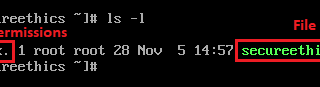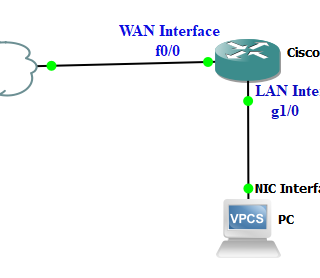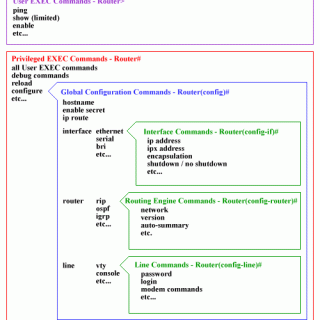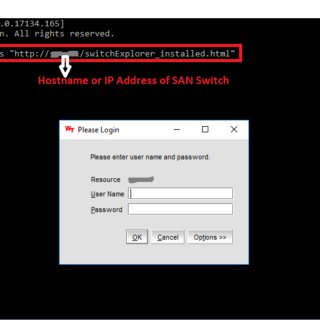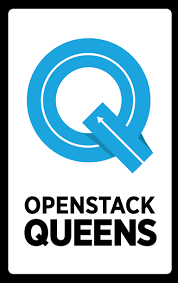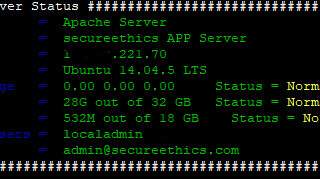How to configure DNS server on Centos 7
Types of permission in Linux (Centos, Redhat, Ubuntu)
Linux having three type of permission as below, 1. Read permission 2. Write permission 3. Execute permission 1. Read Permission: Read permission give you the authority to open and read a file. Read permission on a directory gives you the...
How to configure the cisco router WAN and LAN interface with internet access
Network connection diagram of below configuration Interface IP Configuration: Step: 1 Login into the router with global configuration mode Router(config)# Step: 2 Here I’m going to configure WAN interface of the router with ISP public IP address. WAN IP ...
Cisco IOS access levels and mode of command hierarchy
Cisco router’s and switch’s having two levels of access modes as below 1. User EXEC level This level allows you to access only basic monitoring commands. 2. Privileged EXEC level This level allows you to access all router commands. Privileged...
How to connect SSL VPN in Mackbook
SSL VPN connection we can use through “Pulse secure” client application for MAC OS. Step: 1 First, we need download the Pulse secure .dmg package from below link Click here to download Pulse Secure Application package Step: 2 Double click...
How to open SAN switch java console in command line
Step 1 : Open the command prompt “cmd” Step 2 : Run the following command in cmd prompt javaws “http://hostname_or_IP_Address/switchExplorer_installed.html”
How to install openstack in centos 7.4 with queen
Step 1: Update the Centos Repository yum update -y Step 2: Disable and stop the firewall and selinux systemctl disable firewalld systemctl stop firewalld setenforce 0 Step: 4 Disable and stop the Network Manager and start the network...
How to Install JDK 1.8 in ubuntu 14.04/16.04
Server Monitoring script
This script can be used for monitoring the server like RAM, Server Load, OS Version, Server IP, Swap space while login in ssh terminal and display the server status. Step: 1 Copy the below codes into the script file Example...