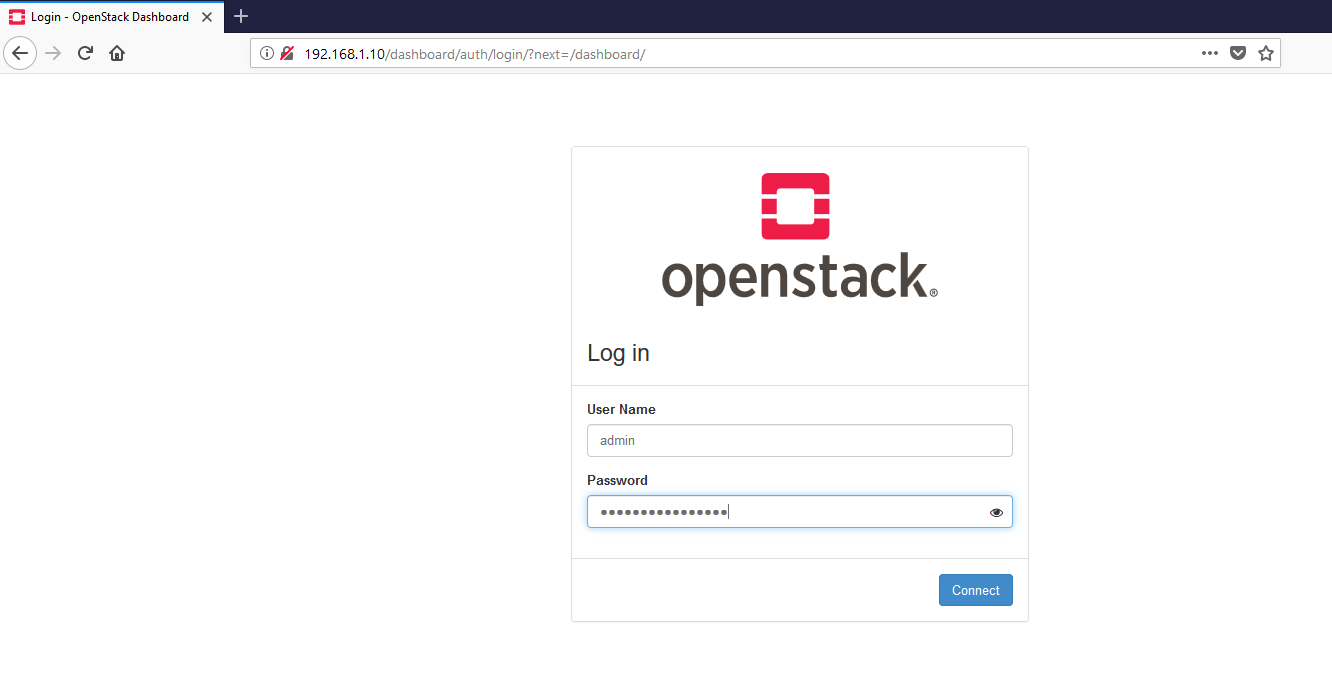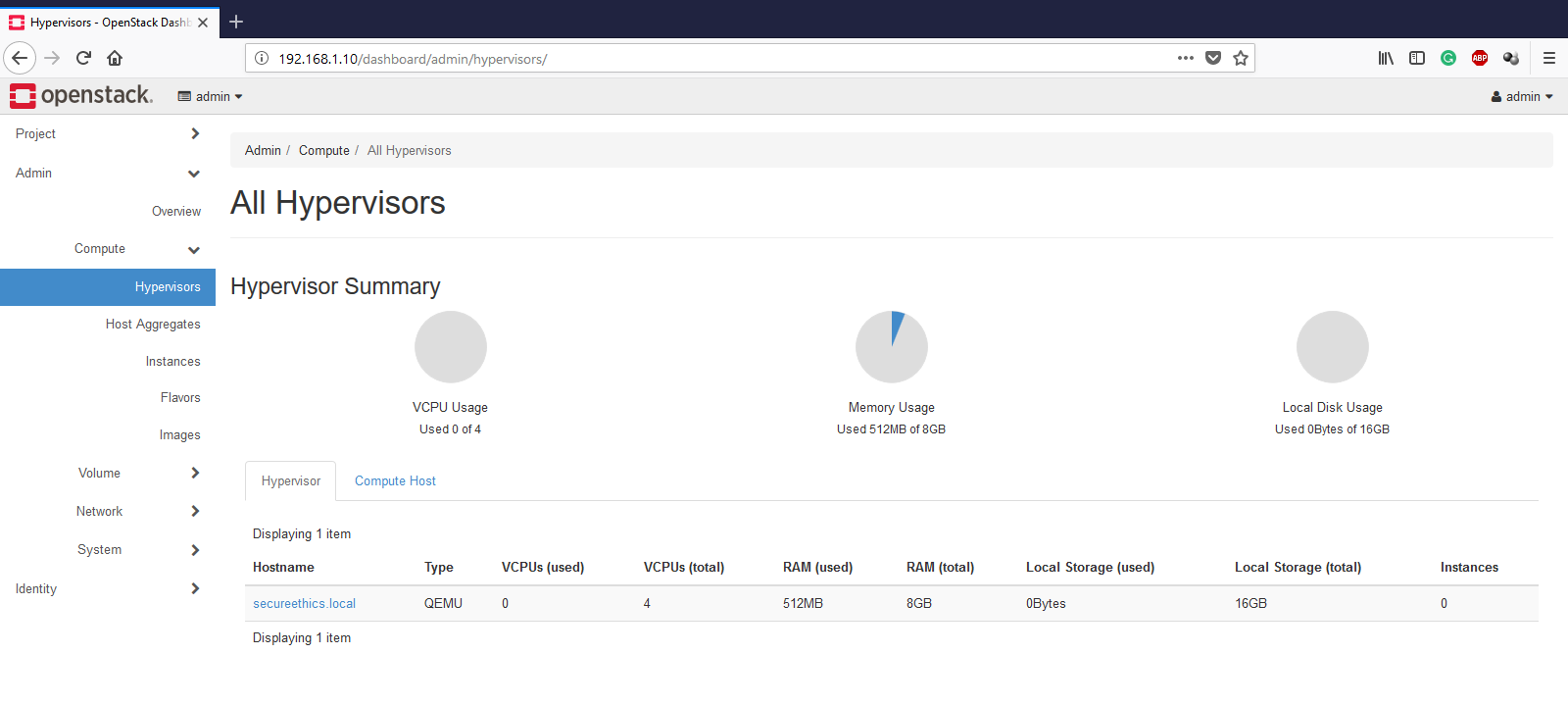How to install openstack in centos 7.4 with queen
Step 1:
Update the Centos Repository
yum update -y
![]()
Step 2:
Disable and stop the firewall and selinux
systemctl disable firewalld
systemctl stop firewalld
setenforce 0
Step: 4
Disable and stop the Network Manager and start the network service
systemctl disable NetworkManager
systemctl stop NetworkManager
systemctl enable network
systemctl start network
Step: 5
Install RDO Repository
yum install -y https://www.rdoproject.org/repos/rdo-release.rpm
Step : 6
Install openstack packages
yum update –y && yum install -y openstack-packstack
![]()
Step: 7
Generate the OpenStack configuration file
packstack –gen-answer-file=/root/answer.txt
![]()
Step: 8
Edit the answer file for as per your requirement.
Step: 9
Initiate the Openproject configuration for start the openstack installation
packstack –answer-file=/root/answer.txt
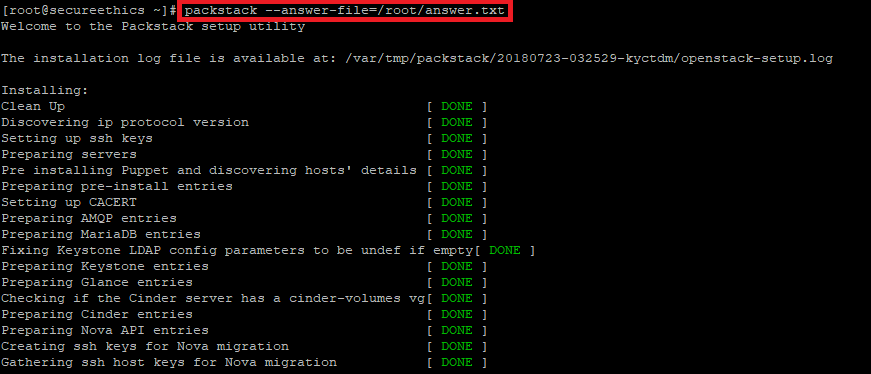
Step 10:
Once the installtion is get successfull then you will get the below details
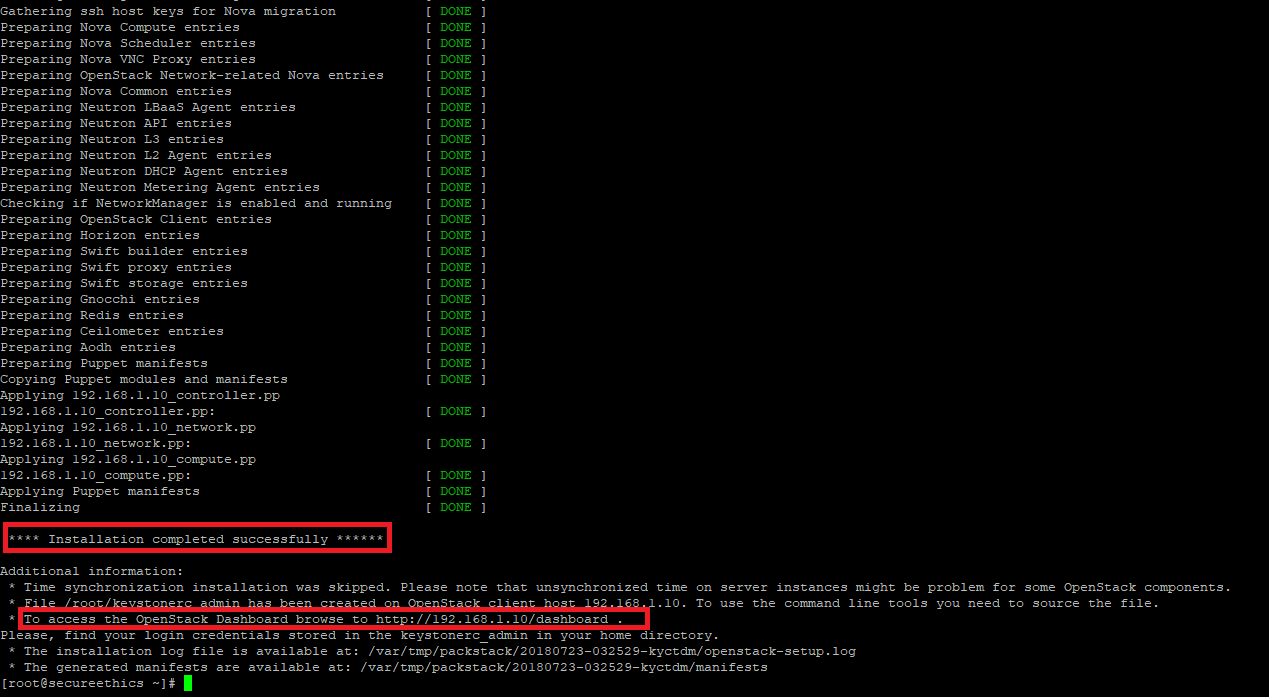
then loging through web broswer just enter the following URl http://192.168.1.10/dashboard
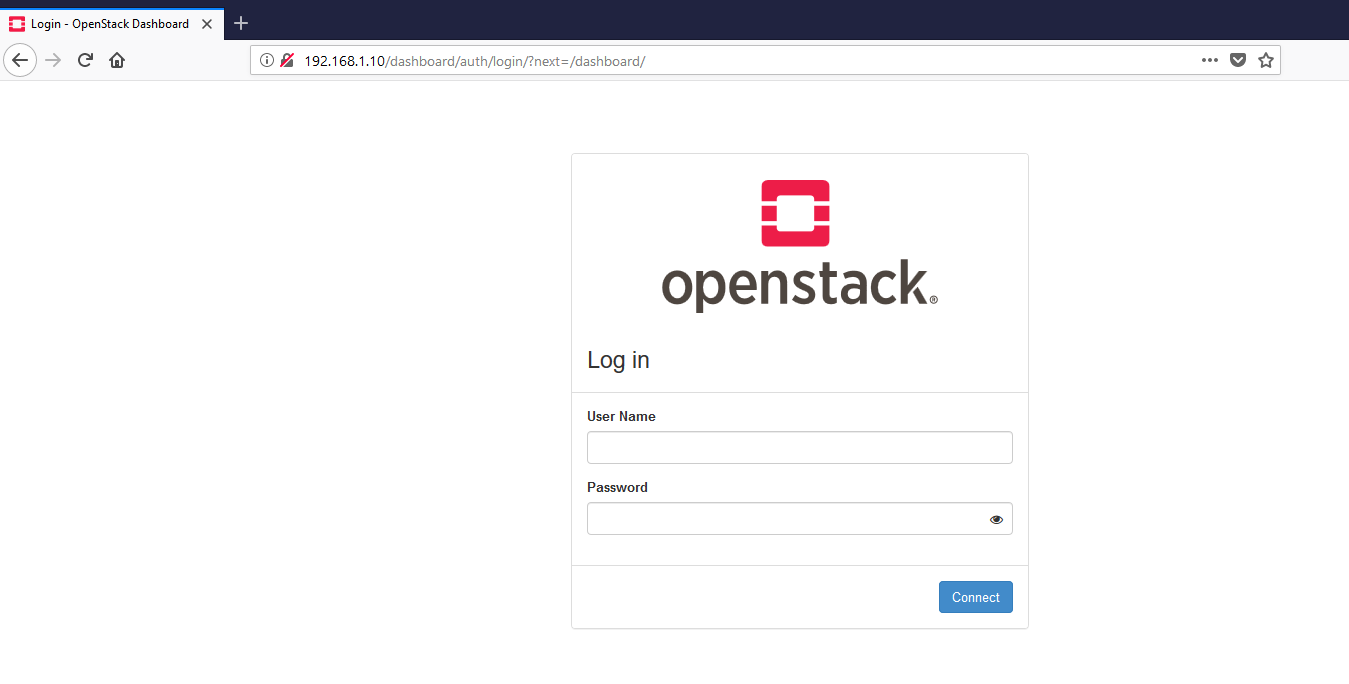
Step 11:
Login details are prensent in root directory.
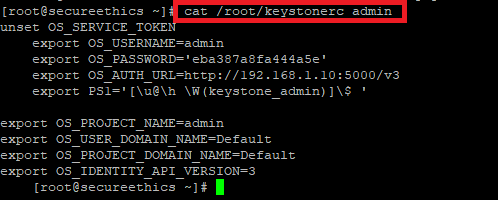
Step 12 :
Login with above credentials