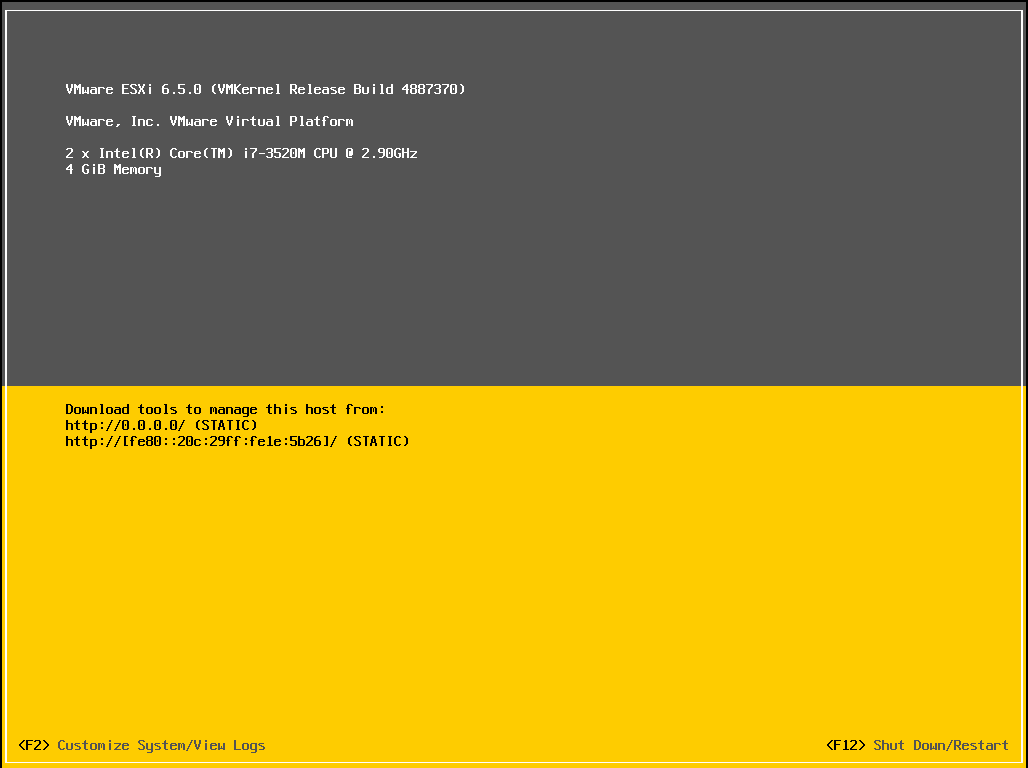How to install Vmware ESXi 6.5
Step 1 :
Insert the ESXi 6.5 hypervisor bootable image and then boot from CD-ROM
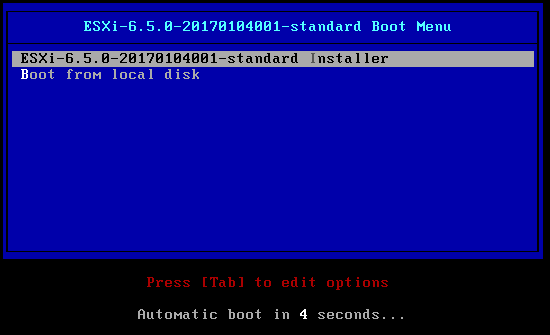
Step 2 :
Select ESXI-6.5.0 – standard installer and “Enter”
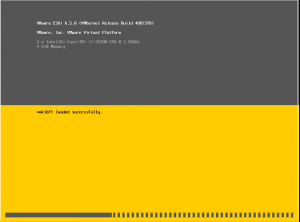
Step 3 :
Press “Enter” key from keyboard
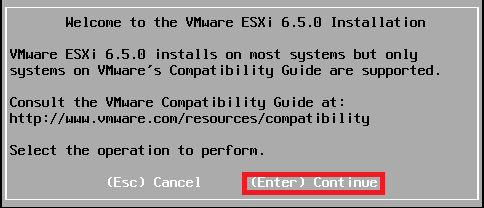
Step 4 :
Press “F11” key from keyboard
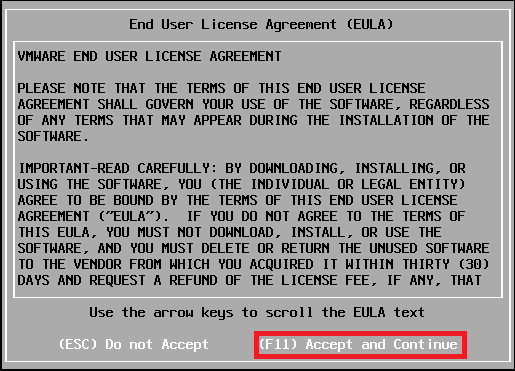
Step 5 :
Press “Enter “key from keyboard
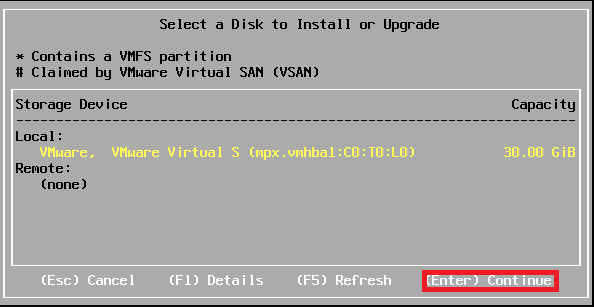
Step 6 :
Press “Enter “key from keyboard
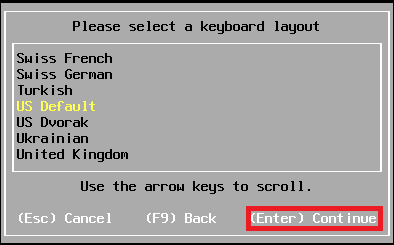
Step 7 :
Enter the “root password” and press “Enter” key from keyboard
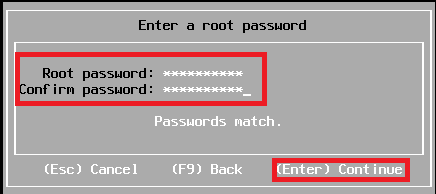
Step 8 :
Press “F11” from keyboard and start the ESXi installation
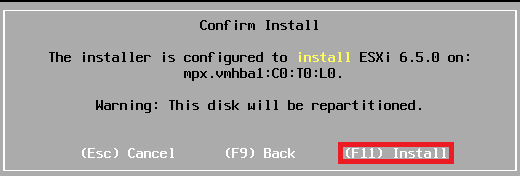
Step 9 :
Waiting until 100 % Complete
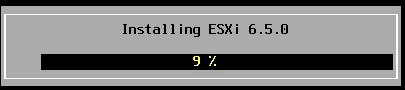
Step 10 :
Press “Enter “key from keyboard to reboot for complete the Esxi 6.5 hypervisor
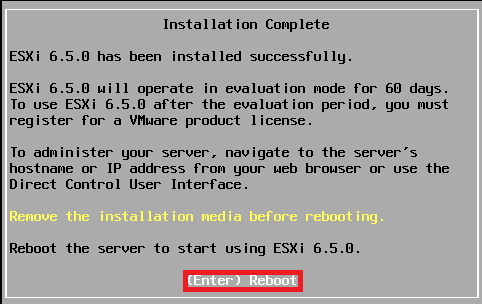
Step 11 :
Esxi 6.5 hypervisor is ready to configure and creating VM’s